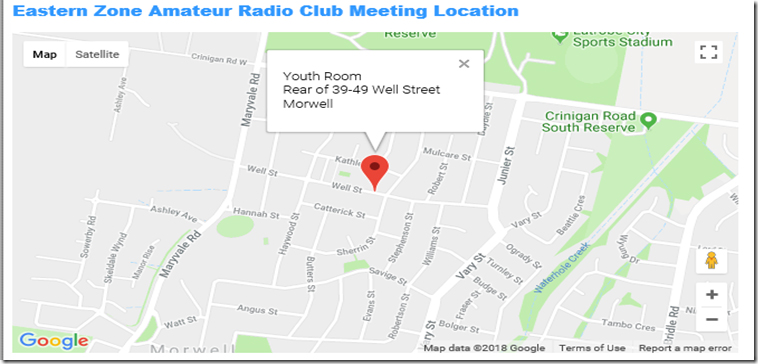Hi all..
Below is a copy of an email sent to me by Ron VK3ANT. You may find this useful if you wish to go down the DV Hotspot road
I asked whether or not you might be interested in DMR only because beside the DVAP there are several other devices that can be used for DSTAR as well but, unlike the DVAP, they are Multi Mode devices so they can be operated in DSTAR, DMR, C4FM ( Fusion ) and I think PSK ( but I don’t play that so I am not entirely sure ).
Getting back to basics, and I don’t want to teach you to suck eggs, but I just want to give a little info on some of the terms. You probably use Skype, maybe WhatsApp, maybe Chatheads or any other of the myriad of other VOIP ( Voice over Internet Protocol ) Apps but years ago, probably starting with David Cameron over in Canada ( the father of IRLP ) ROIP ( Radio over Internet Protocol ) was devised.
IRLP is purely operated by radio, David designed it that way even though the voice part is transported around the world via the Internet, we as Amateurs must still use a radio to transmit that voice, unlike Echolink which can be used while we Amateurs sit at our computers or even on our mobile phones via the App.
Jump forward a few years and along comes DSTAR. When it kicked off we all thought this was magic, talk in to a radio ( handheld or mobile ) and come out somewhere else around the world, and for free, but as we know this is wrong. DSTAR is transported around the world via the Internet, and someone has to pay for that, our radio club, the WIA ( whoever it is that sponsors our Gateway ) or ourselves when using hotspots. Good thing about using hotspots is that we can use them as often or as little as we want, leave them run all day and night or disconnect them from the Internet and let the hardware run all night so we just reconnect the Internet when we awaken.
With many operators using using DSTAR the Internet bill was pretty hefty but DSTAR, DMR and AllStar, in reality, don’t use that much bandwidth, they are pretty economical if you use them only yourself. The wife and I only have a 50 Gig per month Internet allowance and even using YouTube and my equipment ( IRLP, Echolink, AllStar, DSTAR and DMR ) with some Skyping chucked in also we only go through around 30 Gig per month. Added to our home allowance I have 5 Gig per month on my mobile phone and I have never used that, so the ROIP Modes can be very economical.
Now, as for your own hotspot, if you only want to use DSTAR then there is the Red DVAP that Robin Cutshaw designed, I believe there are two models available now, the original VHF and now also the UHF, I only have the VHF
and my only DSTAR radio is the Icom IC-92AD, I am not a really big user of DSTAR. Anyway, as I said, the DVAP can be plugged in to your laptop and with Robins software the DVAP works very well, only problem is that you have to leave your PC ( laptop or tower ) running, and these can be expensive to run and costly to repair should something unfortunate happen to them.
Another option is to use the Raspberry Pi single board computer, :- www.littlebirdelectronics.com.au Pi 3 is AU$67.95 bit dearer from Altronics $74.95 but you can drive down to Springvale Road and pick one up.
These are cheap to buy, run on 5 Volts, no fan or big power supply and can be run on one of those batteries that you recharge your mobile phone with, you know the ones that are around 9,000 or 10,000 mAh that you get from supermarkets, Target or Kmart or get a car or motorcycle battery and a 12 volt to 5 volt converter and your Pi will run for weeks. The Wallwart type plug pack you can buy for the Pi is typically around 2 Amps and can run both the Pi and DVAP very easily but you run the risk of power failures. Speaking of power failures, the one big risk of running something like the Pi is a power failure, that is why I mention getting a battery.
Because the Pi does not have a hard disk drive per se it uses SD cards for its intelligence and these can be easily corrupted if the Pi is not shut down “gracefully” or if it cops a power surge, and as the Pi also does not have an “On/Off switch” you need to use an SSH App, something like PuTTY does the trick very nicely, another reason for the battery option, leave the Pi running, especially if you are not comfortable reimaging SD cards.
To operate the DVAP with a Pi you have to download the intelligence, http://w6kd.boards.net/thread/2/dstar-commander-public-release-download/ is a good place to do this, you need this :- DStarCommander_V2.02_DVAP.zip NOT this :- DStarCommander_V2.01_dvMega.zip.
You’ll also need an 8 Gig micro SD card but a 16 Gig Class 10 is better, bit more room. You also have to download Win32 Disk Imager https://sourceforge.net/projects/win32diskimager/ and that’s it. There is a bit of configuration to do but it’s not all that difficult and I can help you there.
Another word of warning about shutting the Pi down using this Commander file, I have found that when I shut the Pi down over night then start it again the next morning it can take up to 20 minutes for the Commander and DSTAR to synchronise and come on line, it never used to be that bad and I have no idea why it takes so long now so I typically just “unlink” the radio from DSTAR but leave the Pi running and I can just “link” up a Reflector the next morning with ease, another good reason for the battery option.
That’s the DVAP and Pi option.
Now there is another thing you can use, the BlueStack and DVMega combination from Combitronics in the Netherlands :- www.combitronics.nl These are great little units and I will/have included some Pics of my unit.
In the Pics you can see the size of the unit and its associated Black case, there are a couple of different colours, I chose Black. There are two boards, the BlueStack board and the DVMega board and the only other thing you need is a stubby antenna. The bottom BlueStack board has a little Red button on it, this is just used for either Bluetooth or Wired LAN connection. The top DVMega board is the radio board, it comes in two models, either the single band UHF model or the dual band VHF/UHF model, I have both but the Pic shows the Dual band model, but either will suit your needs.
To get you on DSTAR you just join the BlueStack and DVMega boards together, stick them in a box, like the one I show, or something else you supply, screw in the antenna, make sure the Red button is “OUT” and stand it all aside for a few minutes.
You need either an Android mobile phone or Android tablet. Download the Blue DV App from the play store, do a wee bit of configuration, turn on your BlueStack/DVMega combo, pair it to your phone/tablet via Bluetooth and you’re on air. The good thing about this combo is that is no-where near as fragile as the Pi/DVAP combo, just pull the power on it and plug it in again when next you need it.
The difference here though is that the Blue DV App runs all the digital modes ( DSTAR,DMR,C4FM ) so you just choose by using the App on your phone or tablet. The beauty about this combo too is that it is portable, turn your phone data on, turn your phone bluetooth on, turn your BlueStack/DVMega combo on, point your phone/tablet to a DSTAR Reflector and you’re on air, very quick, all done on the screen. Connect your BlueStack/DVMega combo to one of those small batteries that I mentioned earlier, toss it in your back pack or pocket and you have your own DSTAR hotspot as you walk the streets
The DVMega doesn’t only work in conjunction with the BlueStack board, the DVMega also plugs on to the GPIO pins of a Raspberry Pi single board computer, so it really depends on what you feel like spending money on and what you are comfortable using. New devices seem to be released on an almost weekly basis, there are some brilliant minds out there working on the Linux OS ( which most of this ROIP stuff is based on ) and as someone finds something else within Linux that we Amateurs can use then someone else designs some new hardware for it.
At present, the Raspberry Pi is the Gold standard but since its release, and because of its fragility, other hardware has come in to vogue and one can be “sent to the wall” financially if you wanted to keep up with the trends.
The DVMega is a board with either a single 430 to 450 Mhz UHF radio or a dual UHF/VHF radio built on to it ( not sure of the range of the 2 Mtr radio ) but technically these radios work both in Analogue and Digital format, it’s just that since the arrival of DMR all the work has been aimed at the Digital modes ( DMR, DSTAR, System Fusion and P25 ) but there is probably no reason that a DVMega won’t work with IRLP, Echolink and Allstar either, just need someone to spend some time writing code and implementing it.
If you are only wanting a Hotspot to use around home then a Pi with a DVAP would most likely do you, but 2 other devices would also do, the DVMega with the BlueStack board and then there is the Raspberry Pi with a DVMega single band board.
Let’s look at the 3 devices, I have all 3 so I can offer some insight in to them.
1) The Raspberry Pi with the Red DVAP and the Commander software.
Very easy to put together, the software is a little dated and is a touch fiddly to configure.
To set this combination up you need an 8 Gig but preferably 16 Gig Class 10 Micro SD card, a compatible USB keyboard for the Pi, an HDMI lead to go from the Pi to a monitor, a USB mouse, that’s the hardware. The software is the Commander and you will need Win32 Disk Imaging software to burn/write the software on to the SD card.
Once the software is downloaded, extracted and “burned” to the SD card and inserted in the Pi then it is just a matter of configuring the software with your Callsign and a few other particulars.
Commands to this unit are from your radio, be it handheld or mobile. You store operations in your memory locations ie. Ref001CL ( to connect to Reflector 1C ) and/or any other Reflector information you wish to use in other memory locations. In another memory location you store REBOOT ( this reboots the Pi when you need to ) in another memory location you store U ( this unlinks your radio from any reflectors or Nodes, whatever you are connected to, but this leaves the Pi running in an idle state ) in yet another memory location you store SHUTDOWN ( this shuts down the Pi completely and you have to cycle the power to start up again ). As previously mentioned, typically, the Pi has to be shutdown “gracefully” so as not to frighten the information stored on the SD card, you could just pull the power but Murphy will catch up with you one day and delete all the settings on the SD card and you will have to format, reload and reconfigure your system all over.
All up it could be a 15>20 minute install.
2) The Raspberry Pi with the single band DVMega sitting on the GPIO pins using the Pi Star software.
Again, very easy to plug together.
If using an approved Pi case then you will have to drill a hole in the top cover so that the antenna can be screwed on to the DVMega.
Other than for the Pi and case, DVMega, antenna and Micro SD card the only other bit of hardware required is the power supply, all settings are done via the Pi-Star software on your PC.
Now, and at the present moment it is a BIG now.
I am not exactly sure if the Pi-Star software can be configured for DSTAR only, I have to write to the chap who wrote this software and ask this question.
I do have this Pi/ DVMega combo but I only have it configured for DMR, and though this software has the capability of running DMR, DSTAR and P25, I am not entirely sure that it can be configured for just DSTAR without setting up the other modes as well, in which case you would have to apply for a DMR ID number from the DMR Trust, no a big hassle but just something to have to set up in the Pi-Star software, if that is the case that is.
3) The BlueStack/DVMega combination.
I have this combination also, you may have seen in the photos I sent, it is sitting on my hand in a Black box, I then took the 2 boards out of that box to show you what they look like.
I personally love this combination. Other than for the box and 2 boards the only other bit of hardware you need is the antenna and a power lead, one that charges your Samsung phone does the trick.
As these 2 boards are delivered to you they run both DMR and DSTAR, but should you ever want to get in to System Fusion ( C4FM ) then you will have to update the BlueStack/DVMega with the appropriate software, I haven’t bothered.
NOW, put your Apple equipment back in your suitcase, you ONLY need Android equipment.
From the play store ( and you can do this tonight if you really wanted to, but it wouldn’t work of course ) download Blue DV either on to your Android tablet or your Samsung phone.
To get your BlueStack/DVMega combo working just turn the power on and ensure the Red button is in the “OUT” position.
On your Samsung phone ( for instance ) turn on your Data and also your Bluetooth.
Scan your Bluetooth connection page and select the BlueStack/DVMega and it should ask you to pair these devices with some numbers on your phones keyboard.
Open Blue DV and head for the settings page and I will have to help you with what to put where.
Save these settings and you can then use DSTAR from your Data allowance on your phone, connect to different reflectors via the phone screen and when you’re done, hit the Red disconnect button on your screen, turn off Bluetooth and Data on your phone then just pull the power on the BlueStack/DVMega, no harm can be done to this device, there is no fragile SD card with its sensitivities, simples
At this point in time ( that I know of anyway ) it only works with Digital modes, people seem more intent on working on these modes. Talk to the DVMega via a handheld or mobile radio, just be careful that if using a mobile radio, be aware of the proximity of the radio to DVMega, don’t want to blow the arse out of the DVMega with your high power on your mobile.
As mentioned above, put Apple devices away. There is “some” Apple software out there but I believe it to be pretty awkward to set up, Android is very much simpler and as a consequence it is more popular to write stuff for.
Use your Samsung phone or buy a small Android tablet.
The is “some” issues in using your mobile phone with the Blue DV App in that because your mobile phone is not just a mobile phone but a fully blown computer with some RF built around it to act as a phone using the Blue DV App is competing for RAM in the phone and all the other stuff that is going on at the same time, there could be minor dropouts in your communications, there are ways around this problem if it gets too bad, but it’s all expense.